As a creative and strategic discipline, web design involves creating user-friendly, visually appealing digital experiences. A well-designed website has become essential for businesses and individuals to establish a strong online presence and effectively communicate their message in an increasingly digital world. This blog discusses the value of web design and identifies key guidelines for building effective websites.
Ample eBusiness is here with an article explaining the art of web design to craft amazing digital experiences for our users.
1. Understanding user experience (UX) design
A key component of web design is user experience (UX) design, which focuses on giving users a satisfying and meaningful experience when they interact with a website or digital product.
a) User-Centred Approach: UX design centres the design process around the user. Through research and analysis, it entails comprehending the needs, objectives, and behaviours of the user. Design professionals can produce products that satisfy users’ needs and ease their pain points by empathising with them.
b) Research and Analysis: User research is conducted by UX designers to learn more about their target audience. In order to comprehend user preferences, behaviours, and motivations, this includes methods like interviews, surveys, and usability testing. Data analysis aids in finding trends and guiding design choices.
c) Information Architecture: To facilitate easy navigation and findability, information architecture involves organising and structuring the content on a website. It involves developing distinct categories, logical hierarchies, and user-friendly navigational frameworks that make it easy for users to find information quickly.
d) Prototyping and wireframing: prototypes and wireframes are visual representations of the functionality and structure of a website. Before beginning the development phase, they assist designers and stakeholders in visualising and testing the user interface, interaction flow, and content layout. While prototypes offer a more interactive experience, wireframes concentrate on the structure.
2. Accepting Responsive Design
In today’s digital world, where users access websites on a variety of devices with different screen sizes, adopting a responsive design is crucial. With responsive design, websites adapt to different screen sizes and offer the best user experiences on desktops, laptops, tablets, and mobile phones. The following are important factors to take into account when using responsive web design:
a) Fluid Layouts: Content can dynamically adapt to various screen sizes thanks to responsive design’s use of fluid grids. Designers define widths and heights using percentages or relative units rather than fixed pixel-based layouts. As a result, content can smoothly resize and reflow for optimal presentation across all devices.
b) Flexible Images: Images are essential to web design and must adjust to various screen sizes. Fluid images, in which the image’s width changes proportionally to the container, and CSS media queries, which load different image sizes based on the device’s resolution, are two examples of responsive design techniques.
c) Media Queries: Media queries are CSS rules that apply various styles depending on the device or viewport properties. Designers can specify breakpoints at which the layout and design adjust to various screen sizes by using media queries. This enables precise styling modifications and top-notch user experiences across various devices.
d) Mobile-First Approach: Given the prevalence of mobile browsing, responsive design should adopt a mobile-first approach. It entails beginning the design process by putting a heavy emphasis on the mobile experience and gradually improving it for larger screens. This guarantees that the most important interactions and content are given top priority for mobile users.
3. Implementing intuitive navigation for web design
a) Structure that is simple and logical: Create a simple and logical structure for the navigation of your website. Create a hierarchical structure for the main pages and subpages that is intuitive to users. It’s important to maintain consistency, so make sure the navigation structure is the same on all pages so users can easily find their way around.
b) Simplify the Menu: Keep the navigation menu short and simple by simplifying it. Avoid providing too many options to users. Aim for a menu that is easy to read and provides a concise summary of the available sections. Label menu items in a clear, user-friendly manner that accurately describes the content they refer to.
c) Menu that is easily seen and accessible: Make the navigation menu very visible and accessible. Put it in a noticeable area, like the top of the page, and use design techniques like colour contrast or highlighting to draw attention to the menu. Ensure the menu is responsive and works well on both desktop and mobile devices.
4. Incorporating Engaging Visual Elements
a) Compelling Imagery: Select compelling images that are in line with your brand and content and are of high calibre. To make your website more appealing to the eye, use images, illustrations, or graphics that are pertinent to the audience. To maintain quick loading times, make sure the imagery is optimised for use on the web.
b) Colour Scheme: Pick a colour scheme that is clearly defined, reflects your brand identity, and elicits the desired feelings. Utilise colour strategically to establish visual hierarchy, draw attention to key components, and produce a seamless and appealing experience. Consider using colour psychology to influence users’ associations or emotions.
c) Typography: Pick legible fonts that fit the personality of your brand. Employ imaginative typography to establish visual hierarchy and interest. To distinguish headings, subheadings, and body text, combine various font weights, sizes, and styles. Make sure the fonts you select render properly on all devices and browsers and are safe for the web.
d) Motion and animation: To give your website dynamism and interactivity, incorporate subtle motion and animation. Think about incorporating animations into storytelling elements, page transitions, and hover effects. But be careful not to overwhelm the user with too many animations that might take their attention away from the content.
5. Optimising for Search Engines
a) Keyword Research: Conduct in-depth keyword research to find the pertinent words and phrases that people are using to search for products and services in your industry. Include these keywords strategically in all text on your website, including headings, subheadings, body copy, URLs, and meta descriptions. But watch out for keyword overuse that detracts from the user experience or readability.
b) On-Page Optimisation: Using relevant keywords in the page title, meta description, and header tags (H1, H2, etc.) will help with on-page optimisation. Use keyword-rich, keyword-descriptive URLs to make your pages more search engine-friendly. Make sure the content is organised, well-structured, and simple for search engines to crawl and comprehend.
c) Mobile-Friendly Design: With the rise in mobile users, it is crucial to have a website that is mobile-friendly. To make sure that your website adapts and displays properly on various screen sizes and devices, use responsive design techniques. Search engine rankings heavily depend on mobile-friendliness; adjust your design accordingly.
d) Site Performance: Improve the overall performance and loading time of your website. Assert proper web optimisation of images and multimedia components. Minify CSS and JavaScript files to minimise file sizes. Improve site speed by compressing files, utilising browser caching, and thinking about using content delivery networks (CDNs), as websites that load more quickly typically perform better in search results.
6. User-centric content strategy
a) Identify Your Target Market: Start by identifying and comprehending your target audience’s characteristics, preferences, and objectives. Create user personas, analyse user data, and conduct market research to better understand your customers’ wants, needs, and motivations. Your content creation will be guided by this comprehension.
b) Conduct Keyword Research: Conduct keyword research to discover the precise words and phrases that members of your target market use to look up information about your sector. Use these keywords wisely in your content to increase visibility on search engines and draw in targeted organic traffic.
c) Create useful and relevant content: produce content that speaks to the interests, information needs, and pain points of your target audience. Provide them with insightful information, useful advice, market trends, or educational resources that can help them solve their problems or get the information they need. Put your energy into producing content that is pertinent, educational, and useful.
d) Utilise Clear and Engaging Headlines: Create attention-grabbing headlines that express the value proposition of your content in a clear and concise manner. Use language that appeals to your target audience, emphasises the advantages, and piques interest. Effective headlines persuade readers to click and interact with your material.
Conclusion
In conclusion, the discipline of web design art is dynamic and multifaceted and calls for a user-centric strategy. Beyond aesthetics, effective web design also takes into account user experience, responsive design, simple navigation, captivating visuals, search engine optimisation, and a solid content strategy.
You can design a website that enthrals and engages users by having a thorough understanding of the needs, preferences, and behaviours of your target audience. Easy access to information is guaranteed by a user-friendly interface and intuitive navigation. Including visually appealing elements, such as eye-catching imagery, animations, and multimedia, improves the overall user experience and effectively conveys your brand message.
You may contact us, Ample eBusiness, in case you wish to avail of any services.