Your website may be protected in several ways, including employing a reliable web host and creating strong passwords. The single most critical action you can do is to regularly and frequently back up your website with a Design and development agency like Ample eBusiness.
There are several instances in which having a current backup of your website might be beneficial. When data is lost, or your website is hacked, having a backup on hand might save the day.
The process of creating a backup file may be completed in a matter of minutes, so you need to back up your website with a Design and development agency like Ample eBusiness. The following are compelling arguments for backing up your website as soon as possible.
Everything you should know about the Importance of Website Backups
1. Protect Yourself From Human Error
There will be times when you will make a blunder. You may remove a critical file on your website or make a modification that affects some of its functions. In our opinion, few methods are as effective as restoring a prior backup when dealing with these types of issues.
As an analogy, assume that a large portion of your website is unavailable. The following are your two choices:
● Find out what the issue is and then work to resolve it.
● Restore the most recent backup of your website and continue your work.
Depending on the severity of the condition, the first procedure may be quick or take a long time. Your site will be up and operating much faster using the second technique. To avoid losing important data, all you need is a current backup with a Design and development agency like Ample eBusiness.
If you or someone else makes a mistake on your website, a backup might rescue you from disaster. For maximum security, you should back up your data regularly—even daily if feasible (keep reading to find out how DreamHost makes this process simple).
2. Defend Yourself from Hackers
Attackers may also try to get direct access to your site to deface or steal sensitive information from it. You may be locked out of your website if someone gains access to an account with administrator capabilities, for example.
If you implement the proper security measures, this should not happen. On your website, Two-Factor Authentication (2FA) is very important. There are three methods to continue if there is a hack:
● Try regaining access to your email account.
● Make a request for help from your site hosting company.
● Using the hosting control panel, restore a backup.
The first step will not work in some cases since the attacker will immediately alter the email address linked with the account. A professional site hosting firm should assist with your issue, although it may take some time.
You may rapidly get back in control of your site by restoring an earlier backup. Afterward, you will be able to update your passwords to ensure that no one can get in.
3. Get Rid of Computer Viruses
Malware is commonly perceived as a computer-specific problem. Unexpectedly, malware has invaded a startling number of websites, and the number of sites that may be infected with malware is increasing.
Even if you take precautions to keep your website safe, cybercriminals are well-versed in cutting-edge tactics. In addition, it is essential to bear in mind that hackers might target even smaller, less well-known websites. Automated attacks, such as those targeting WordPress, are a common occurrence.
It is difficult to tell whether your site is entirely free of malware since it is difficult to tell when. Even if you find and fix the security ‘hole’ that led to the infection, you will remain exposed to other attacks. Getting your website clean will go more quickly if you have a backup ready to go.
4. Troubleshoot Update Issues and Fix Them
To maintain your site running well, you will need to do regular updates. When you do a site update, it is not unusual for things to go awry. You may still make modifications, but you must do it safely.
In an ideal world, your website would be protected by an automated backup mechanism. You will always have a current backup if you need to roll back to a previous version if one of the system’s critical components is updated.
It is also a good idea to take a manual backup of your website before making any changes. Getting that backup ready might take a few minutes or more with a Design and development agency like Ample eBusiness. However, if something goes wrong during the upgrade process, you will be glad you took the time to do so.
5. Retain Your Information
Imagine if a member of your team accidentally deletes one of your blog’s hundreds of entries. For example, we have seen people destroy whole libraries of content in the past because of their lack of knowledge or the excessive rights they granted to a few individuals.
It is critical to have a backup system in place, even in a disaster like the one depicted above. That means you must have a complete copy of your site and your data backed up at all times.
Furthermore, even in the absence of human mistakes, data loss can occur. Even if you and your team know what you are doing, having backups is crucial. As a precautionary measure, we urge that you take things a step further.
Having numerous backups is not enough; you should also avoid keeping them all in the same area. Our recommendation is to retain a copy of your most recent backups on your server and transfer them to the cloud.
6. Web Host Migrating Processes Should Be Easier
It would help if you did not have to move web hosts in an ideal world. When it comes to finding a good internet service provider, many individuals make the mistake of simply picking the first one they come across. That frequently ends up like an episode of 90 Day Fiance and leads to nasty divorces.
As a result, you may have to switch web hosts at some time. All of your website’s files must be transferred from one server to another during this procedure. In the good news, you already have numerous entire copies of your website ready to go if you have taken our advice to heart.
You may utilize backups in a variety of ways to transfer your website. Use dedicated tools, copy files manually, or have your new service provider do it for you. Even if you do not need to transfer web hosts, having a backup available implies that you may do so at any time.
7. After New Installations, Take Care of Compatibility Issues
Add-ons, like themes and plugins, are essential if you use WordPress or any other CMS (Content Management System). There are several advantages to both sorts of tools.
When installing a new add-on, you introduce a new element to the site’s ecology, which may not play well with others.
This does not imply that you should stop using plugins and themes, just like with updates. Instead, you need to be careful with the ones you choose to put in place.” Keep an eye out for apps that have a high number of positive reviews and are often updated.
You should also back up your website before installing a new theme or WordPress plugin to be on the safe side. A compatibility issue can be easily remedied by reverting to an earlier backup. After then, you are free to use another program.
8. Your website should be easy to create a test version of
A testing environment is the safest approach to make big changes to your website. You will be able to protect your live website if something goes wrong during or after the upgrade.
You will need a staging location to get this off. The process of making one is rather simple, and there are several options available. There are several advantages to keeping an updated backup of your site in place, including the fact that you can quickly create a staging replica of it.
9. Enhance Your Organization’s Security Measures
In reality, backups may be used in a variety of ways, much like sliced bread. With so many ways to back up your site, there is no excuse not to. Good digital security is all about making sure your data is backed up.
The easiest way to keep your website safe is to read up on all of the greatest security measures you can put in place. To begin, you must make a backup immediately and keep doing so often. It will save your site at some point, so now is the best time to get started.
10. Ensure a Constant Cash Flow
As long as you intend to generate money from your website, it must always be reachable. Small-business owners are not likely to have to deal with figures like that.
As a result, the importance of keeping your website up and running cannot be overstated: The loss of only an hour’s (or even a day’s!) revenue may have a huge impact on any company.
A lot of effort can be spent on troubleshooting an issue from begin, as we already indicated. It is possible to restore a backup and have your website running again in a matter of hours, allowing you to get your business back up and running in no time. Afterward, you may take your time to figure out what went wrong and avoid it in the future.
Back up your website today only with a Design and development agency like Ample eBusiness! Visit to know more.